Autocomplete Topic Tags
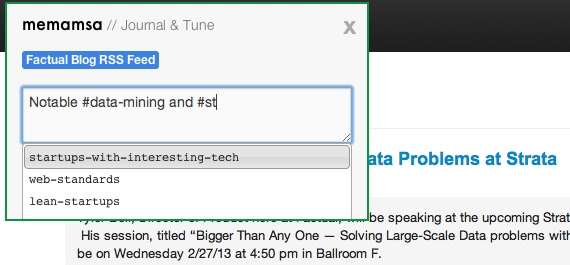
While browsing, you might come across an interesting blog. You want to tune it into one of your topics, but you need to jog your memory or minimize typing when it comes to topic names.
The new autocomplete within the note-taking area can help.
Start entering the note, and type ‘#’ anywhere you would insert a topic tag. The autocomplete suggests a list of your topics that match the characters following the ‘#’. Use arrow keys to choose from the suggested list and hit enter to autocomplete.
You can type the topic tag anywhere. You can continue adding multiple topic-tags. The autocomplete works on the last #tag, which works quite well as you are entering a note.
Also, remember, you can enter a new #topic-tag, and the topic will be automatically created. Any stream (RSS, etc.) detected on the page is automatically added to the specified topics.
We want to make it fast and easy to refine your take, whether by tuning in new streams or noting insights. If you have any ideas for improvement, let us know.
Inform Your Interests
Stay posted on stories, trends and topics of interest.